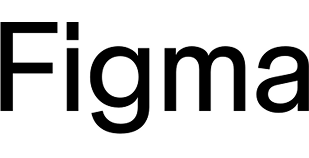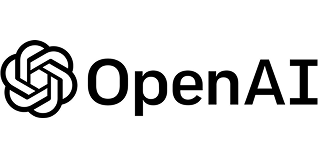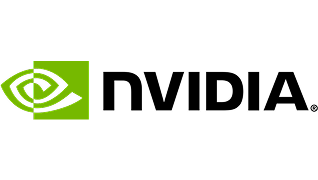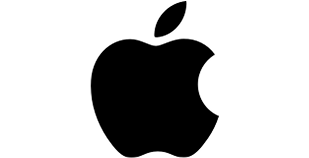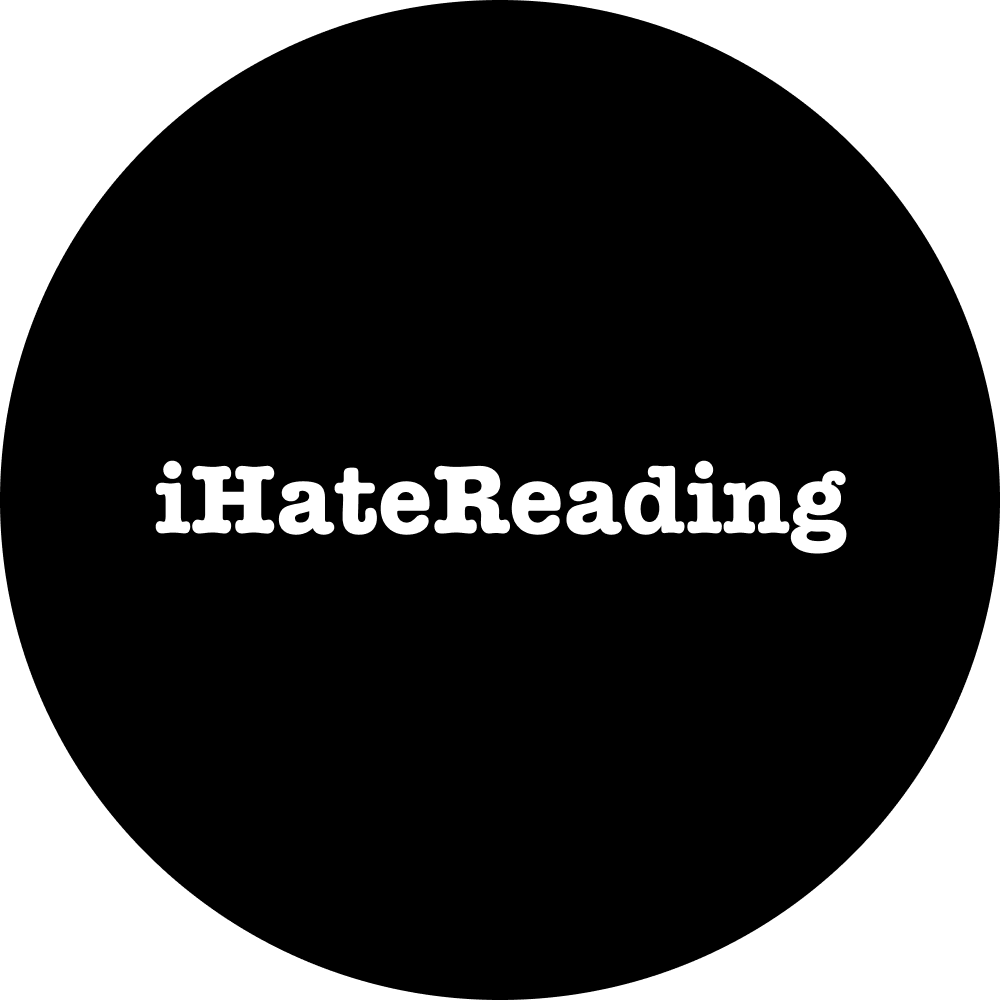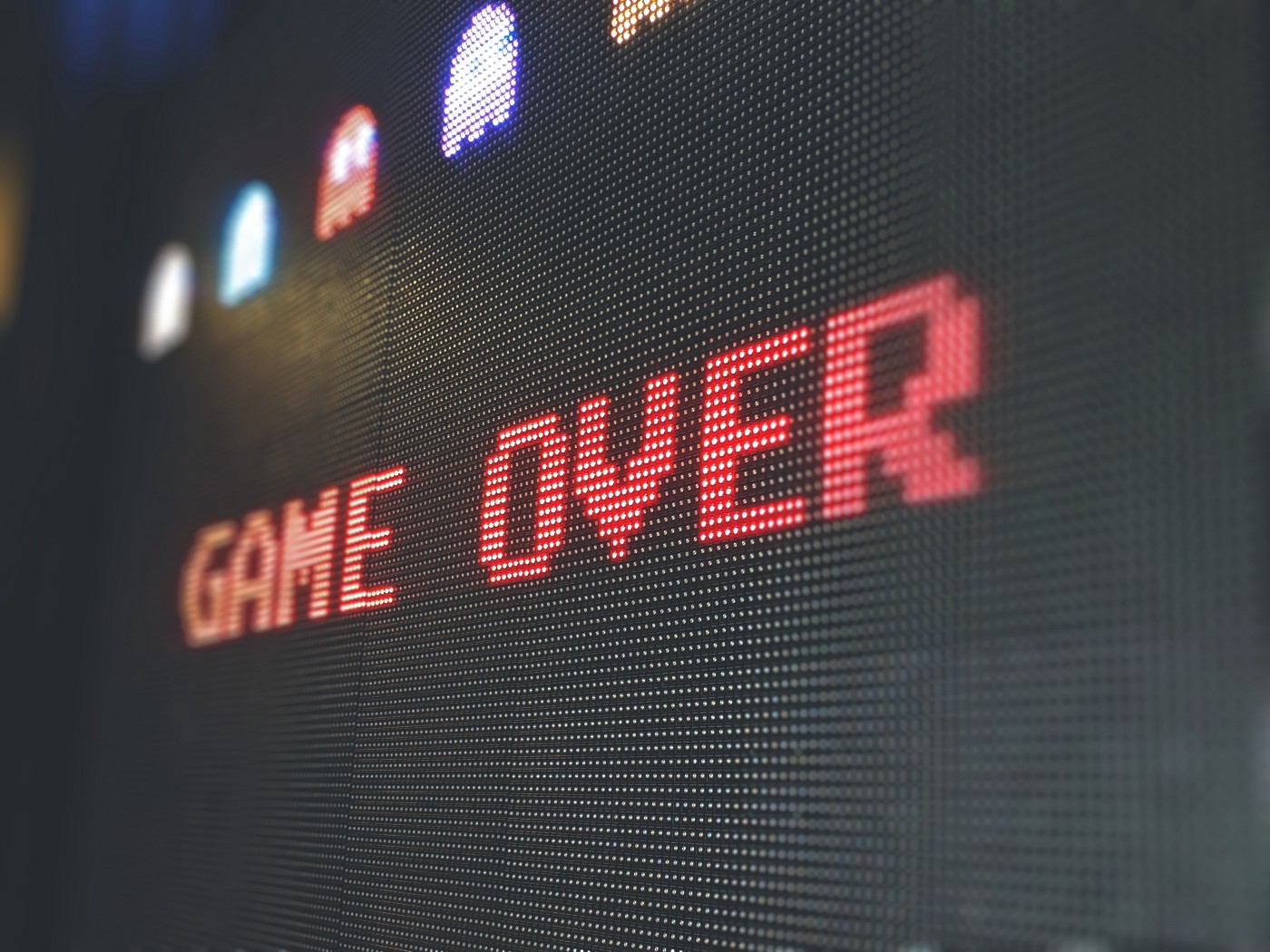Social Media
Join our community
Getting Started with NeuronAI
Welcome to NeuronAI documentation. This guide will help you get up and running quickly with our powerful AI platform.
Quick Start
- 1Create your account
- 2Set up your first project
- 3Start building
Prerequisites
- Basic understanding of automation workflows
- API knowledge (optional)
- Modern web browser
Next Steps
After completing the quick start guide, consider exploring the following:
- Explore our Features to understand what NeuronAI can do for you.
- Check out the API Integration section for advanced usage.
- Join our community forums to connect with other users and share your experiences.
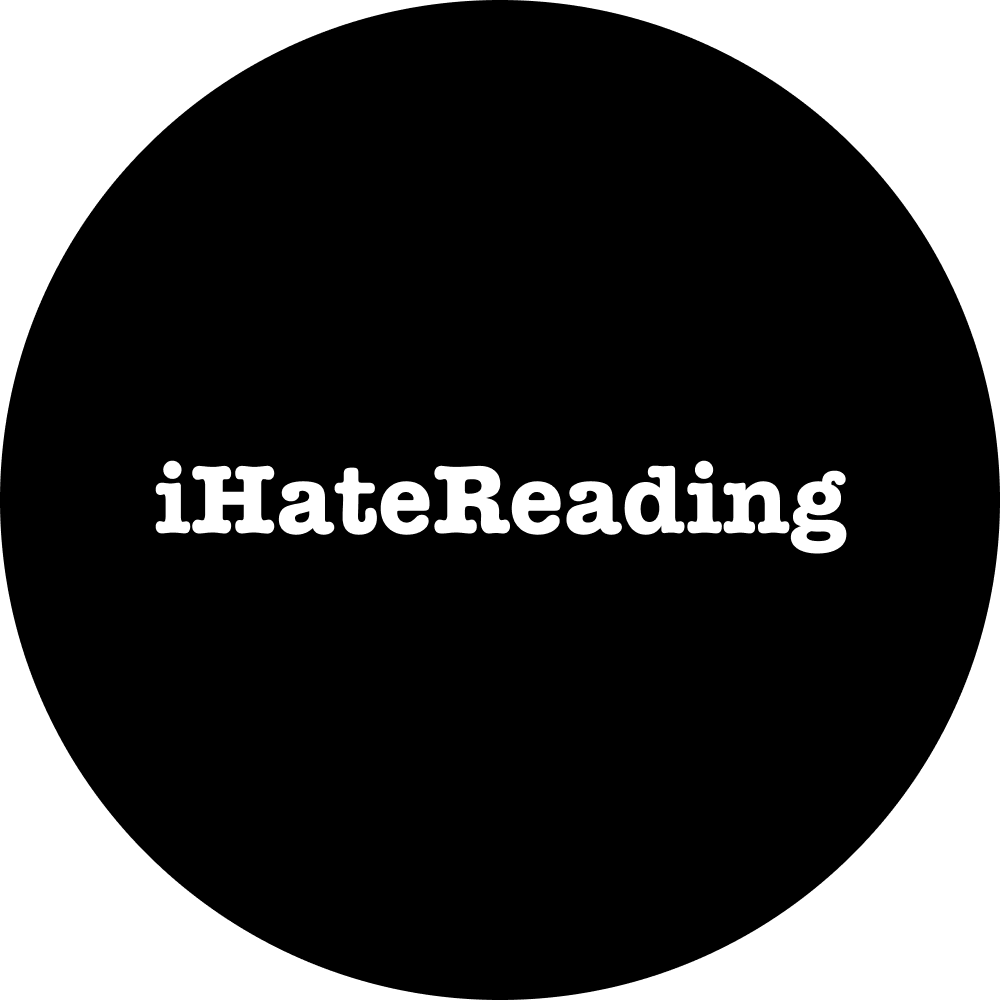
 Backed by Ycombinator
Backed by Ycombinator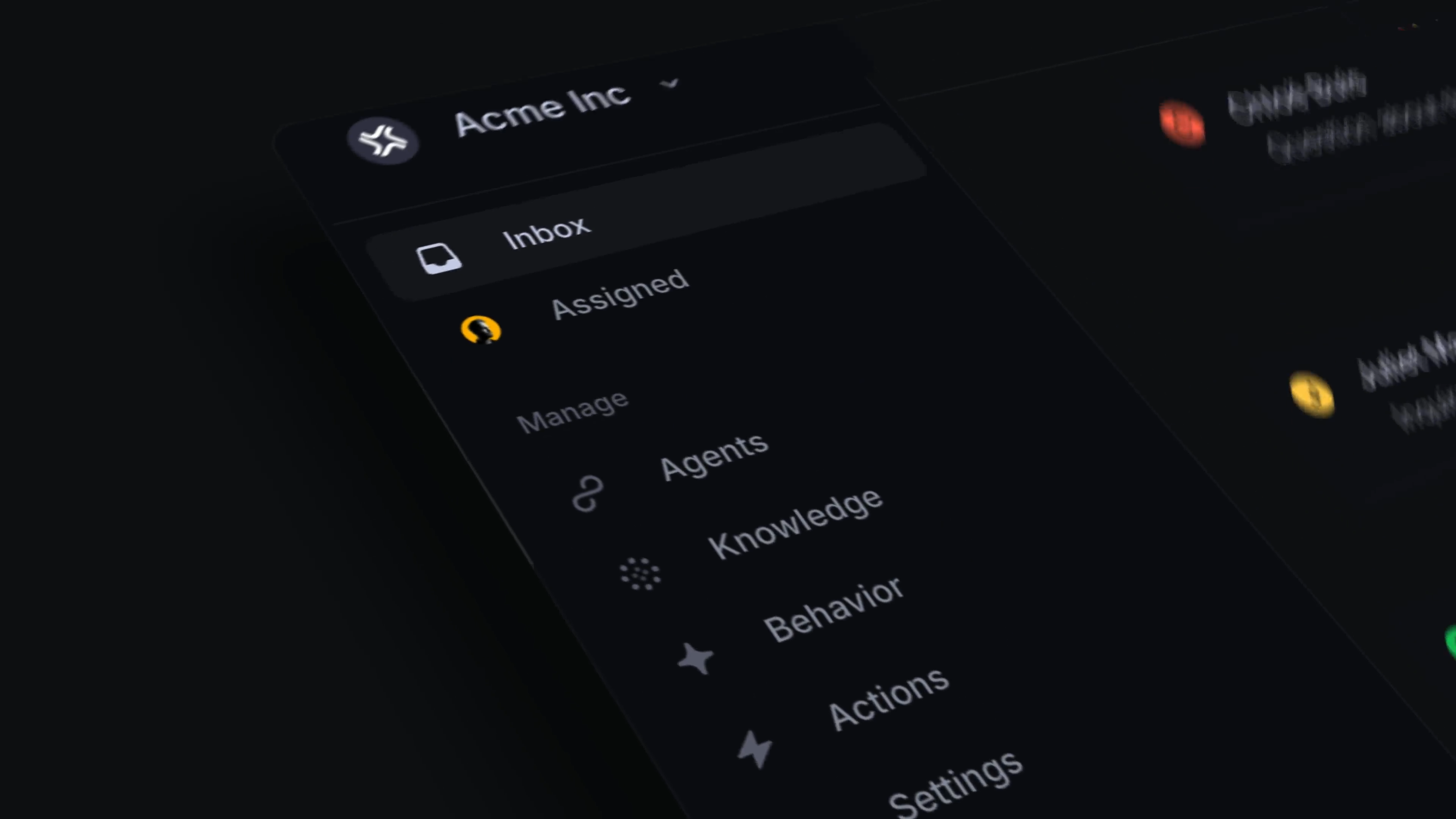












.jpeg?alt=media&token=246c25b6-58f1-427c-94c4-b9f884cc9941)